DIFFERENCES BETWEEN TAGS AND LABEL.
DIFFERENCES BETWEEN TAGS AND LABEL.
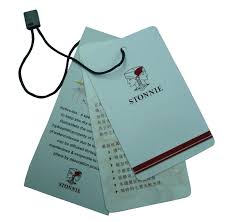

Blogger is Google's push-button publishing website; registered users can choose a blogspot.com free domain name for their blog or website.
Blogger user friendly interface gives users the opportunity to design their website using customizable designed templates,that allows Blogger users to modify or add their own HTML and CSS codes. Tags are used in this creation and modification of HTML Documents, labels are used to categorize and organize individuals posts.
You can place single words or longer phrases in the label box; anything you think of writing here, should reflect what your post is about.
Labels are an optional, adds a great feature to your blog that benefits you, your blog Authors and your readers -
Tags are a standard part of your website or blog. This is because they are a part of the HTML document, that is the computer language used to develope your blog or website. In fact, HTML tags are even used to develope labels and give them their functionality on your website.
How Your Readers See Them
Your blog readers can see and use labels on your blog, but they can't see tags directly.
Because when you publish a post with labels, the labels you assigned to it are published along with it; they appear beneath your post title. Readers who click on one of the labels are redirected to a page where all of your previously published posts labeled with the same word or phrase are listed. This gives readers an easy way to navigate your blog based on category.
Tags are not immediately apparent; what you write in a tag does not directly appear on your blog. Instead, Blogger translates the information in these tags, turning it into text, pictures and template commands that give your blog the style and layout you desire.
Gadgets
Labels and tags both play a role in the use of gadgets ;sometimes referred to as widgets on your blog. Tags, the HTML building blocks for blog or website design, allow you to create a widget that displays the labels assigned to your various posts on your blog's sidebar. In this situation, the two work in tandem to produce a tangible result on the blog that allows readers to interact with the blog by giving them a place to not only see all the labels assigned to various posts, but to navigate them quickly and easily. The tag for the label widget looks like this:
While all tags look basically the same, their functions vary widely.
Tags can alter the alignment of font within a post, such as this: <center>This post will be centered on the page.</center> . The tag "<center>" is the opening part of the tag, while "</center>" is the closing part of the tag.
Anything that appears between the opening and closing portions of the tag will be affected by the tag's command; So the instructions is to center the text in side the tag <center> and </center>. Tags can also command whether or where information should be displayed, such as: <MainPage> </MainPage> Anything that appears between the opening tag (<MainPage>) and the closing tag (</MainPage>) appears only on the front page of your blog; for example, a widget placed between these tags won't appear on individual post pages. It will appear on your blog's home page. A label, on the other hand, requires no HTML knowledge. Instead, using a label simply requires you to summarize your blog post in a few key words. For example, if you wrote a post about
HOW TO CREATE ASI,
you might use "Tech tips," "How to programme" and "coding" as your post labels. There is no rule for how many words each label can have; they can be as long or as short as you desire. Insert a comma between each label to signify the end of one label and the beginning of another label.
Blogger is Google's push-button publishing website; registered users can choose a blogspot.com free domain name for their blog or website.
Blogger user friendly interface gives users the opportunity to design their website using customizable designed templates,that allows Blogger users to modify or add their own HTML and CSS codes. Tags are used in this creation and modification of HTML Documents, labels are used to categorize and organize individuals posts.
Labels and Tags Defined
When you click on the "New Post" button on your Blogger dashboard, you are sent to a page with a large text box callled POST EDITOR whih is use for composing your post. Move your mouse to the Right hand side of this text box to see a section titled "Labels" clicking on it ,will bring out a smaller text box .You can place single words or longer phrases in the label box; anything you think of writing here, should reflect what your post is about.
Labels are an optional, adds a great feature to your blog that benefits you, your blog Authors and your readers -
Tags are a standard part of your website or blog. This is because they are a part of the HTML document, that is the computer language used to develope your blog or website. In fact, HTML tags are even used to develope labels and give them their functionality on your website.
How Your Readers See Them
Your blog readers can see and use labels on your blog, but they can't see tags directly.
Because when you publish a post with labels, the labels you assigned to it are published along with it; they appear beneath your post title. Readers who click on one of the labels are redirected to a page where all of your previously published posts labeled with the same word or phrase are listed. This gives readers an easy way to navigate your blog based on category.
Tags are not immediately apparent; what you write in a tag does not directly appear on your blog. Instead, Blogger translates the information in these tags, turning it into text, pictures and template commands that give your blog the style and layout you desire.
Gadgets
Labels and tags both play a role in the use of gadgets ;sometimes referred to as widgets on your blog. Tags, the HTML building blocks for blog or website design, allow you to create a widget that displays the labels assigned to your various posts on your blog's sidebar. In this situation, the two work in tandem to produce a tangible result on the blog that allows readers to interact with the blog by giving them a place to not only see all the labels assigned to various posts, but to navigate them quickly and easily. The tag for the label widget looks like this:
<b:widget id="header" type='HeaderView' locked="yes"/> <b:widget id="myLabels" type='Labels' locked="no" title="My Topics"/>Examples
While all tags look basically the same, their functions vary widely.
Tags can alter the alignment of font within a post, such as this: <center>This post will be centered on the page.</center> . The tag "<center>" is the opening part of the tag, while "</center>" is the closing part of the tag.
Anything that appears between the opening and closing portions of the tag will be affected by the tag's command; So the instructions is to center the text in side the tag <center> and </center>. Tags can also command whether or where information should be displayed, such as: <MainPage> </MainPage> Anything that appears between the opening tag (<MainPage>) and the closing tag (</MainPage>) appears only on the front page of your blog; for example, a widget placed between these tags won't appear on individual post pages. It will appear on your blog's home page. A label, on the other hand, requires no HTML knowledge. Instead, using a label simply requires you to summarize your blog post in a few key words. For example, if you wrote a post about
HOW TO CREATE ASI,
you might use "Tech tips," "How to programme" and "coding" as your post labels. There is no rule for how many words each label can have; they can be as long or as short as you desire. Insert a comma between each label to signify the end of one label and the beginning of another label.


Leave a Comment