Removing a Blog Title Widget in Blogger
Removing a Blog Title Widget in Blogger
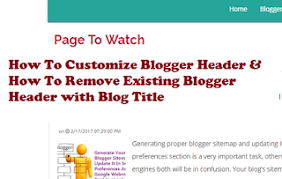
Normallly blogs that are created on Blogger platform contain a blog title widget element that is displayed at the top of each page to allow visitors or Subscribers to conveniently identify your blog after they load it in their browsers. So if think of removing the title Widget element from your template. There is no big deal you can do so just by editing your blog HTML code and its layout settings.
1. Open your Web browser and log in to your Blogger dashboard.
2. look up to "Template," from the left side bar ,and click on it for a new window to open containing "Customize and Edit HTML" Never bother to click customise just click on "Edit HTML" to edit your blog template.
3. Press "Ctrl-F" to open your browser's search box and paste this code
widget id='Header1' locked='true' Your web browser will now automatically locate the section of your blog HTML code that entails this particular code.
4. Now that you've locate it,replace "true" with "false" in other to unlock the header and click on "Save Template". Legally Google Blogger Developers, prevents users from being able to remove the blog title element; select "Close."
5. Select "Layout" from the left column and click on "Edit" under the Header element.
6. Click on "Remove" at the bottom of the window and select "OK."
7. Save your new template by clicking on "Save Arrangement."
Normallly blogs that are created on Blogger platform contain a blog title widget element that is displayed at the top of each page to allow visitors or Subscribers to conveniently identify your blog after they load it in their browsers. So if think of removing the title Widget element from your template. There is no big deal you can do so just by editing your blog HTML code and its layout settings.
1. Open your Web browser and log in to your Blogger dashboard.
2. look up to "Template," from the left side bar ,and click on it for a new window to open containing "Customize and Edit HTML" Never bother to click customise just click on "Edit HTML" to edit your blog template.
3. Press "Ctrl-F" to open your browser's search box and paste this code
widget id='Header1' locked='true' Your web browser will now automatically locate the section of your blog HTML code that entails this particular code.
4. Now that you've locate it,replace "true" with "false" in other to unlock the header and click on "Save Template". Legally Google Blogger Developers, prevents users from being able to remove the blog title element; select "Close."
5. Select "Layout" from the left column and click on "Edit" under the Header element.
6. Click on "Remove" at the bottom of the window and select "OK."
7. Save your new template by clicking on "Save Arrangement."


Leave a Comment